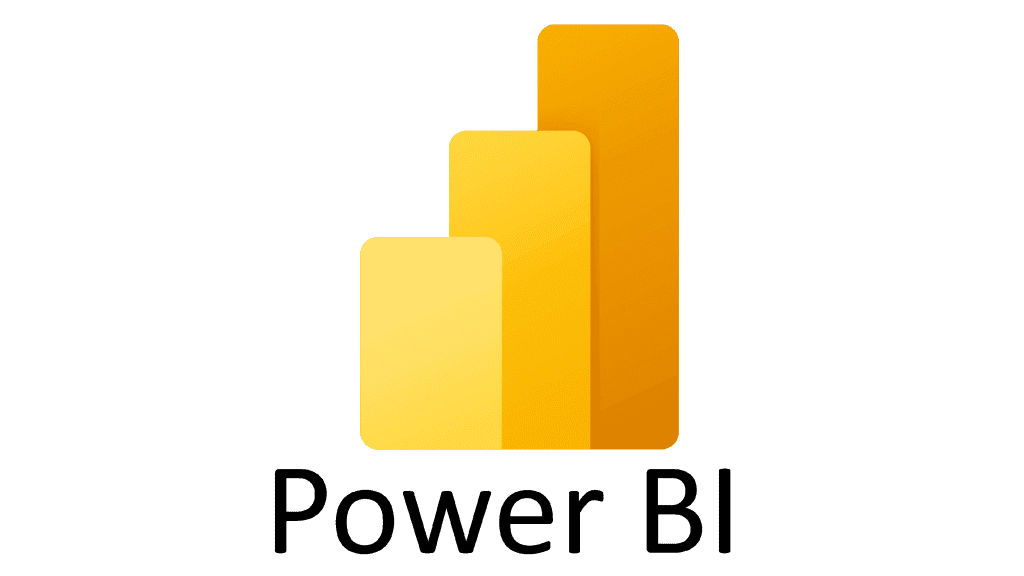Excel vs Power BI :
Which One Is Better?
The Dynamic Duo for Data Analysis and Visualization
Discovering the Common Ground of Excel and Power BI
Both have robust VISUALIZATION CAPABILITIES, including chart and graph creation, dashboard creation, and other interactive visualizations.
Both offer a range of INTEGRATION with other Microsoft and third-party tools.
Each new version of both tools is UPDATED REGULARLY with new features and improvements, expanding the possibilities available to users.
A Comprehensive Comparison of Two Leading Data Analysis Tools
Excel
- A spreadsheet tool, which is part of Office 365 and was released in 1985, is a program known by virtually everyone.
- Offers extensive or customizable formatting and calculation options.
- More suited for smaller data sets.
- Commonly used in individual and small business settings.
- Limited data source connectivity options.
- Generally considered easier to learn and use.
VS
Power BI
- A set of tools, software services and business intelligence. applications oriented to business.
- Provides more advanced data modeling and analysis capabilities.
- Designed for handling larger and more complex datasets.
- Commonly used in larger organizations with complex data needs.
- Allows for easier integration with other Microsoft tools like SharePoint and Teams.
- Requires more specialized knowledge and training to use effectively.
Maximizing Organizational Potential: The Power of Excel and Power BI
More Accurate Forecasting
Improved Customer Insights
Greater Agility
Better Collaboration
Streamlined Workflows
Competitive Advantage
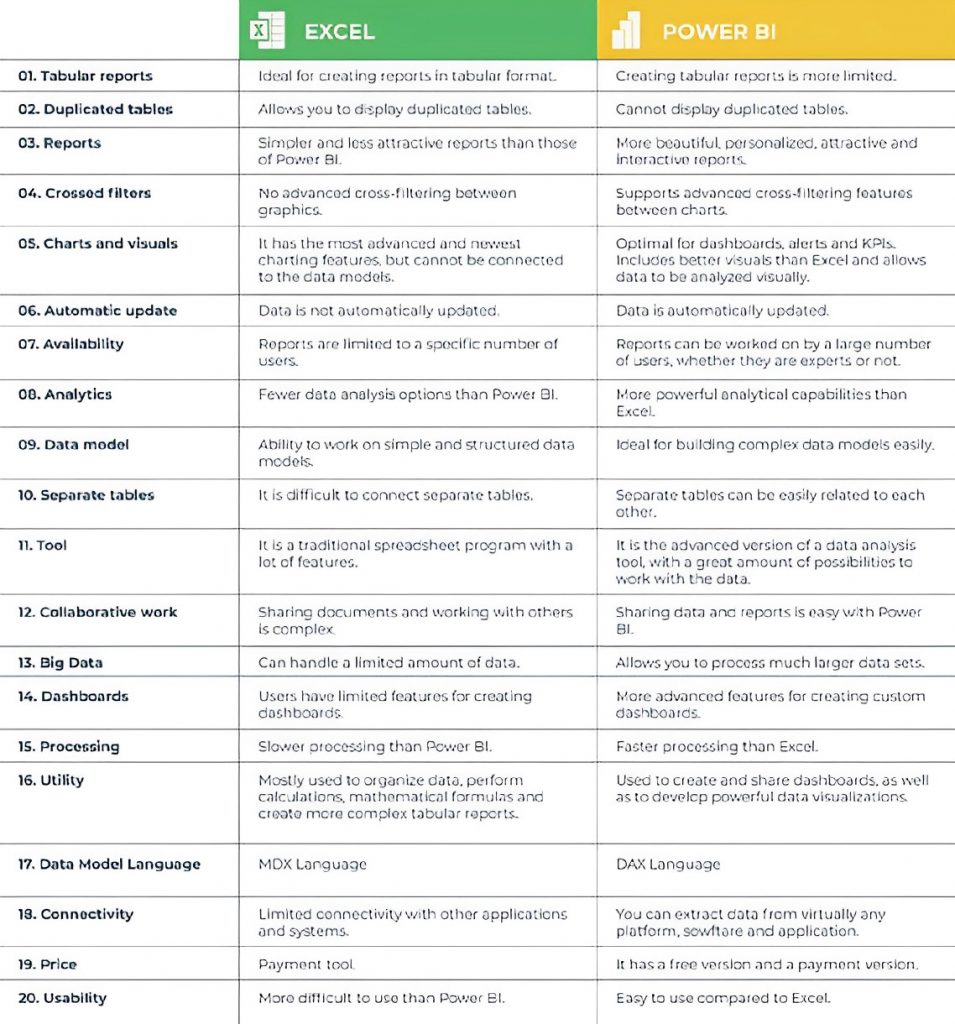
Download Free Detail Comparison Guide
Excel or Power BI: Making the Right Choice for Your Data Management and Analysis Needs
Do you need help choosing between Excel and Power BI for your next data project?
With the FREE Comparison Guide covering 20 areas, you can make an informed decision and create the perfect dashboard or report.
Program or Course Offered by Info Trek
Learn the fundamentals of data visualization and the principles of effective dashboard dashboard design.
With Power Query, you will learn how to clean, shape and merge data from various sources into a single dataset, while Power Pivot allows you to build relationships and create calculations using that data.
Focuses on teaching you how to use Pivot Tables in Microsoft Excel to analyze and summarize large data sets.


Learn to transform data using Power Query, create interactive data models using Power Pivot, and design custom visualizations using Power BI.
Gain practical skills in creating compelling visualizations that helps you analyze and communicate insights from your data.
Learn how to use Data Analysis Expressions (DAX) formulas to create calculations, measures and calculated tables in Power BI.

HRDC Claimable
Our Training Courses are fully claimable from Human Resource Development Corporation (HRDC)
Steps to Enroll


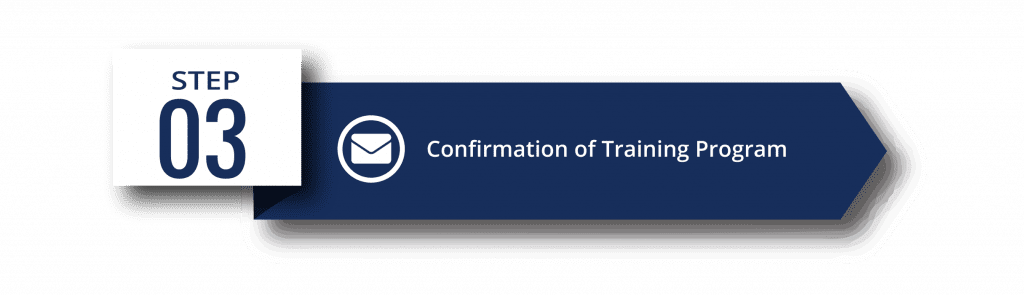

Why PowerBI?
Visualize Data Like a Pro
Learn to turn complex data into clear visuals that everyone can understand.
Uncover Insights
Discover hidden trends and insights in your data for smarter decisions.
Learn by Doing
Hands-on training give you practical experience for real-world success.
Get Certified
Complete the course and earn a valuable certification.
Boost Your Career
Open doors to Data Analyst and BI roles with sought-after skills.
Connect with Pros
Network with experts and expand your professional circle.
Participants Review
Why Enrol Training Course at Info Trek?
Fresh New Environment
Training at 5-Stars Hotel. You get to enjoy in a very comfortable and refreshing environment for better learning experience.
10,000++
Conducted more than 10,000 classes for individuals, employees, business and organization since we established in 1996. (26 years)
200+
Worked with over 200 certified trainers from different industries and strategic brand partners.
Tailor-Made Training Solution
Info Trek offer customised training solution specifically for our client needs.









Info Trek's Training Centre
We provide 25 training rooms with the span of 2 locations which are Petaling Jaya and Penang. We aim to fulfil customers’ training
Solution-Based / Consultative Training
Knowledge ignites through dynamic collaboration, fostering innovation and growth in every learner.
Training On-Demand / E-Learning
Experience the cutting-edge of professional development at Info Trek's Training On-Demand /E-Learning centre, where dynamic learning meets limitless
Hands-On-Lab for Technical Courses
Immerse yourself in Info Trek's cutting-edge corporate training facility, where practical learning and technical mastery converge in an exhilarating environment.
FAQs
Power BI is Microsoft's data analysis tool. Learning it is vital for your career as businesses need data-savvy professionals to make informed decisions.
Power BI excels in handling big data and creating interactive reports, unlike Excel which is more general.
Students, professionals, anyone interested in data analysis can benefit.
Yes, it's beginner-friendly with easy-to-follow lessons.
It equips you to create compelling data reports, making you an appealing candidate for data-driven roles.
While not guaranteed, it significantly boosts employability.
Absolutely, it's valuable for professionals to improve efficiency and open up advancement opportunities.
Our approach simplifies complex concepts and offers practical experience.
Yes, you'll receive a certificate from Info Trek upon course completion.